Thursday, June 18, 2009
Final Post
Videos for presentation
The Two minute extended trailer was made by dividing up the Hydropolis into sections. The coastline, the island, the shell etc...
Final Map
I had to export many 3ds models into sandbox. This was not an easy task. All up I probably spent about 20 hrs on how to export without errors but in the end I realized the SDKMOD was really just for exporting simple geometry objects and could not handle models with lots of vertices. A good way to export I found was to do the following steps:
1. Open model and select the same textured objects in that model
2. Export (selected objects only) as a DWG
3. Open new, import the DWG (change weld to 0.01)
4. Save into objects directory in crysis
5. Select the layer and export node.
By doing this it separates the same textured objects and puts it in a layer that can be exported more easily. This is how I was able to export most of the models into the shell.
Texturing didn't take as long to figure out. After reading the crymod.doc website I found out that sandbox only recognizes .dds format images when texturing. Using the plug in I got from Harry, I was able to adjust all textures in photoshop and saved as a square .dds format. Then Allan was able to apply them in sandbox using the material editor and changing the UVW mapping settings. Overall it turned out to be quite realistic.

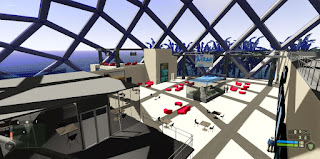
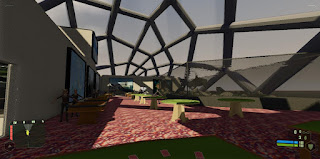
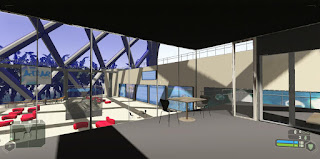
Wednesday, June 3, 2009
Specialization tutorials
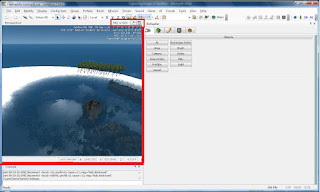
Here is a link to my tutorials
Beginner level :
http://attachments.wetpaintserv.us/HSIcFnRkSVxw%2B4o6CxItnw%3D%3D1363009
Medium Level:
http://attachments.wetpaintserv.us/di9UIV%24oZZZZDHGevxcimg%3D%3D83698
Advance Level:
http://attachments.wetpaintserv.us/di9UIV%24oZZZZDHGevxcimg%3D%3D83698
Wednesday, May 20, 2009
Projected outcomes for specialization
Easy Outcomes
I will create a tutorial that explains how to capture still images within the crytek sandbox editor. Using the console commands a step by step explanation will be provided.
Medium Outcomes
The medium result will be to capture video and sounds while in sandbox. Like the image capture, I will show this tutorial by using the console command in sandbox 2
Difficult Outcomes
The final tutorial will explain how to capture a demo recording within the crytek engine. This tutorial will show you how to record the actually events while playing the game
Tuesday, May 5, 2009
Team Feedback
Strengths - Surrounding building where very well presented and the textures were applied well.
Weaknesses - More interavtive elements, Could have use AI to show scale and maybe more rendered images.
Team Orange
Strengths - Landscape, Nice AI and interior.
Weaknesses - Maybe the building is too tall for the surrounding area.
Team E-Vovle
Strengths - Nice interior features, great textures on furniture.
Weaknesses - Could not get the picture of the overall design.
Team Urbans
Strengths - Research into building, Nice scale video.
Weaknesses - Better scaled textures.
Team Omega
Strengths - Well planned landscape and nice interior features.
Weaknesses - Textures adn a bit plain in colour.
Progress
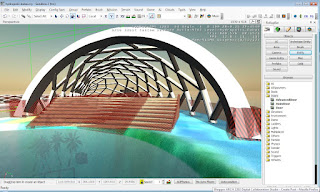
Making of the elevator was pretty easy following the tutorial. I decided that having a sliding door to open the elevator would be a good touch, so I found this tutorial on how to make sliding doors in sandbox and incorporated it with the elevator. The results were great. I then put sounds and triggers in for elevator, doors and switches.
Using the idea from the elevator tutorial we have decided to make the moving train in the underground the same way as we did on the elevators.
Wednesday, April 29, 2009
Progress Report Week 6



Asynchronous messaging
Our team could use the asynchronous messaging system and not have to wait for a response because they can rely on the messaging infrastructure to ensure delivery. Unlike synchronous messaging, asynchronous messaging allows people to communicate reliably even if one of the parties is unavailable. With services such as Email, Forums, Fax and blogs, it would be easier for our team to collaborate. Email would be the first option for our team. Leaving each other mail and files to download on providers like Gmail could ensure reliable delivery and keep record of sent and received mail. Using blogs to communicate past and future plans is another example of how our team could collaborate. Blogs have the availability to show an idea or thought very effectively through text, images and online videos. Faxes could be used to send each other instant printed messages such as notes or drawings. Our team could use forums to discuss issues relating to our project, such as problems encountered and solved.